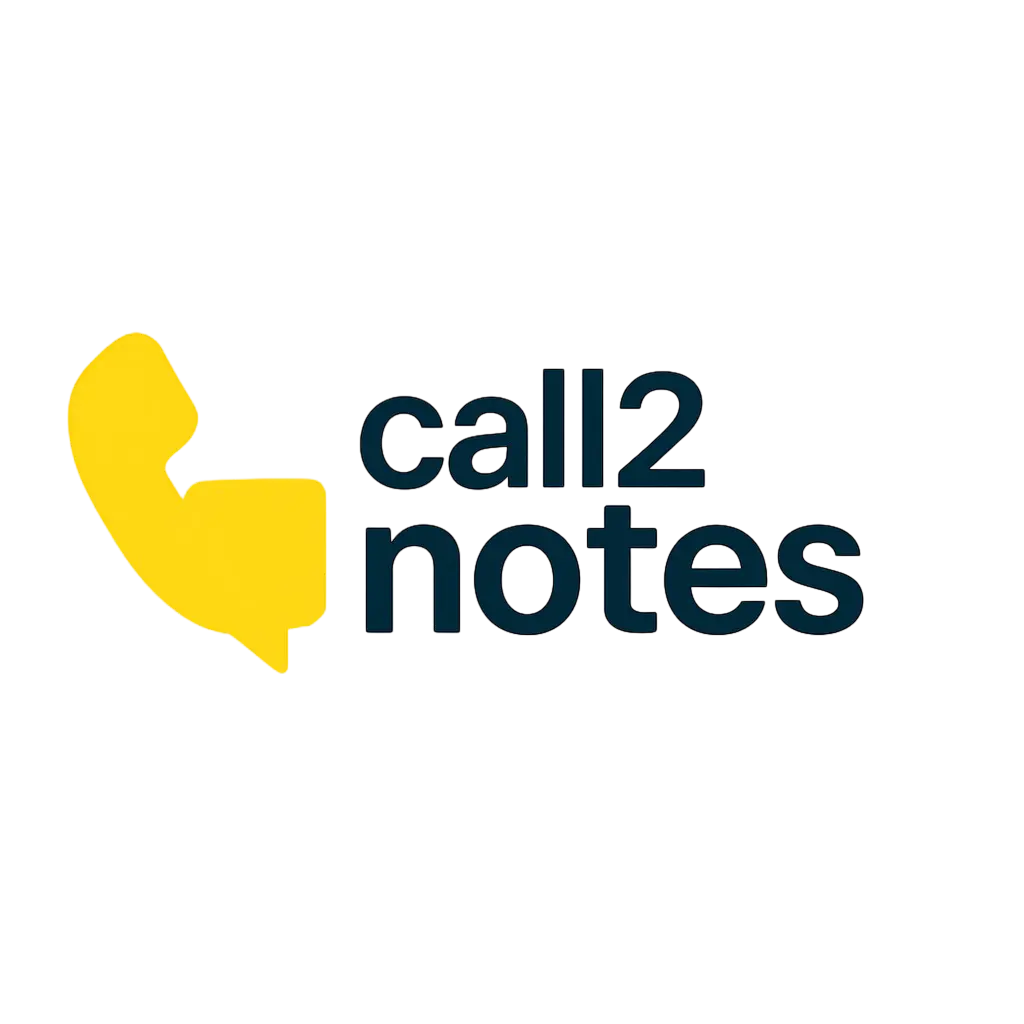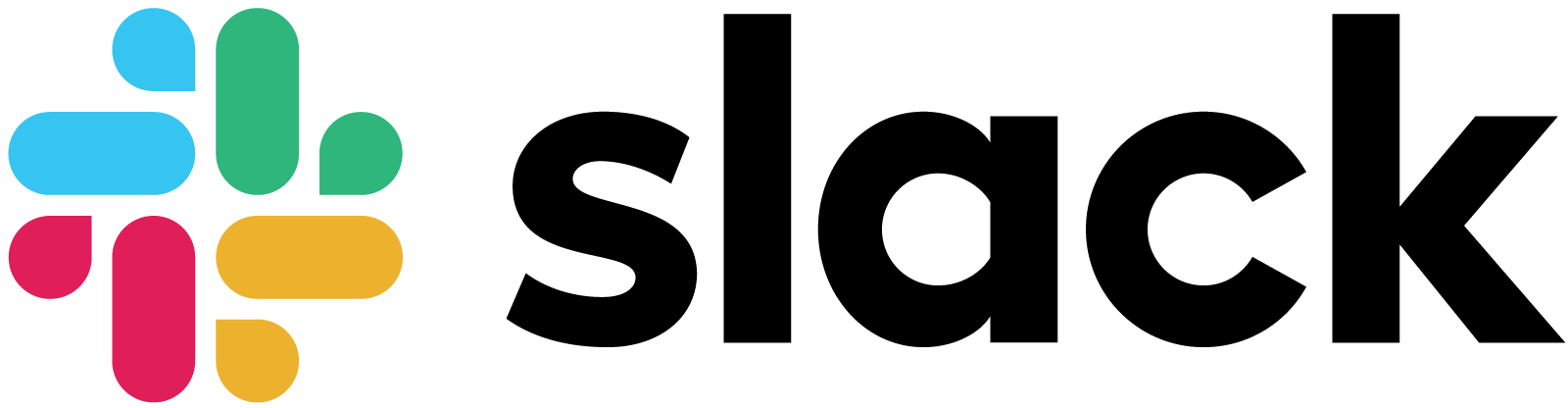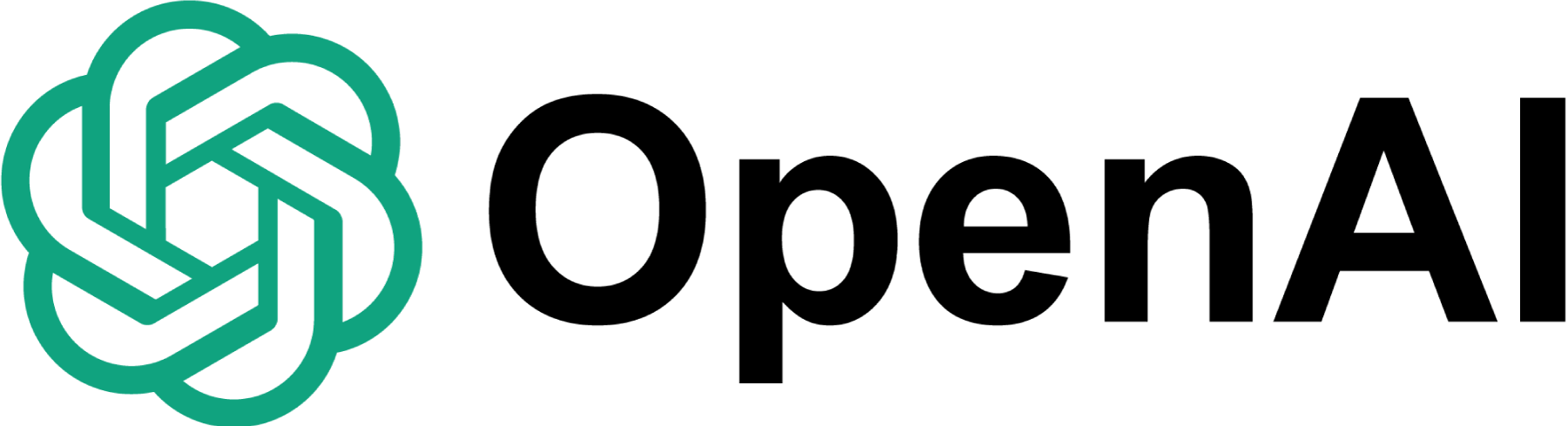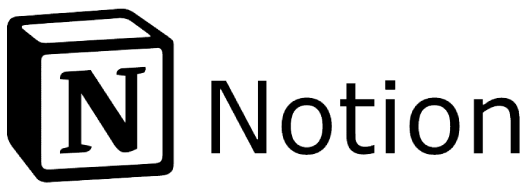Transform Your Meetings
 Into Actionable Notes with AI
Into Actionable Notes with AI
Automatic transcript + key-point summary for any Zoom/Google Meet call delivered to your inbox minutes after your meeting ends.
Never miss important details from your meetings again!

Focus on the conversation while we handle the documentation


(5,000+ professionals trust us)
Highly rated by customers worldwide
4.9
(2,350+ reviews)
Trusted by great companies worldwide
Save time and maximize meeting productivity
Our AI-powered meeting assistant automatically captures every important detail, allowing you to focus fully on the conversation instead of taking notes.
30%
Time Saved
Stop relistening to recordings or writing manual notes after every call.
100%
Accuracy
Never miss a key point again with our comprehensive AI-powered transcription.
5x
Better follow-up
Track action items clearly with our bulleted summaries highlighting next steps.



Everything you need for effortless meeting notes
Focus on your conversation while we handle the documentation. Our platform delivers exceptional results every time.
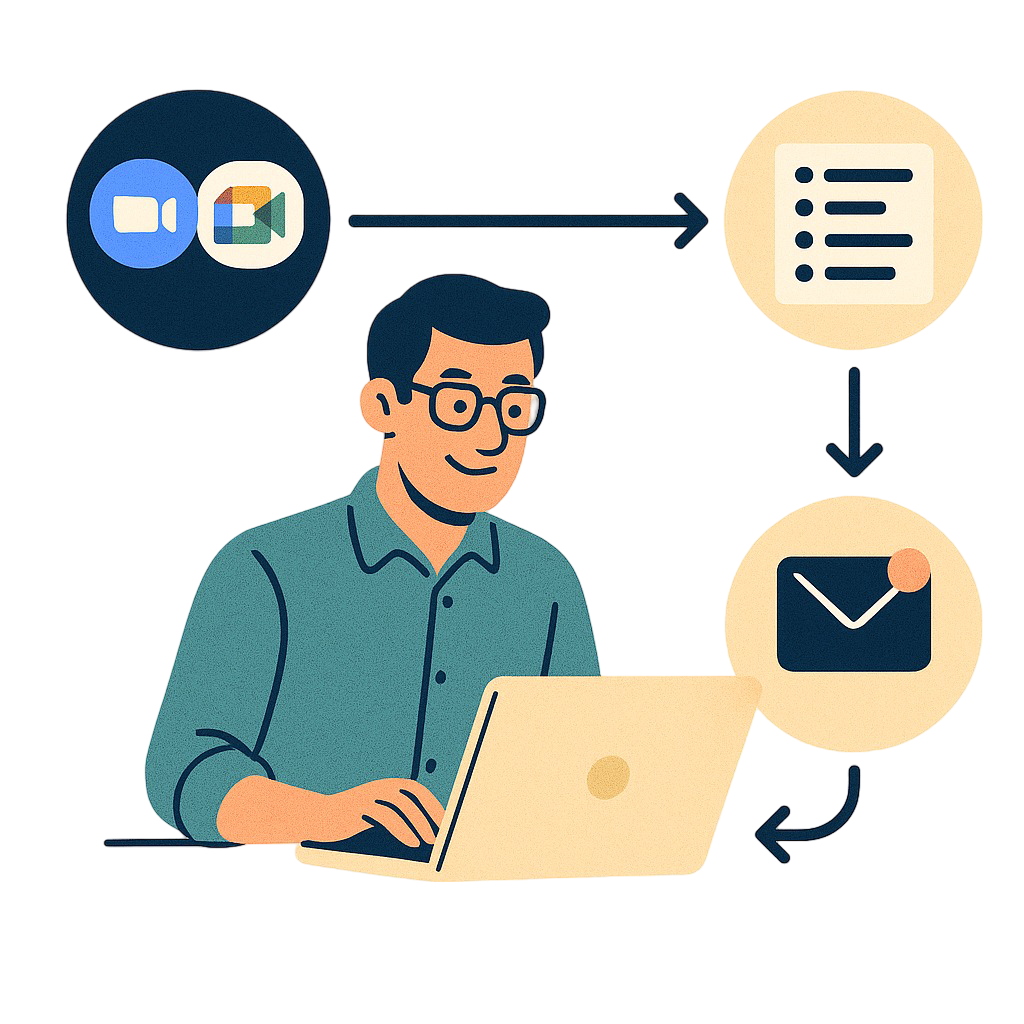


How Call2Notes transforms your meeting workflow
Our seamless process happens automatically after every meeting:
1. Connect your Zoom or Google Meet account once
2. We automatically detect when your meeting ends
3. Our AI processes the audio into accurate text
4. We generate a concise 5-bullet summary highlighting action items
5. You receive both the summary and full transcript by email within minutes
Why Choose Call2Notes?
Our purpose-built solution is designed specifically for professionals who need accurate, concise meeting documentation without the hassle.
Designed for Real Meetings
Purpose-built for video meetings, not general transcription or note-taking.
Focused on Action Items
We highlight what matters - decisions, next steps, and responsibilities.
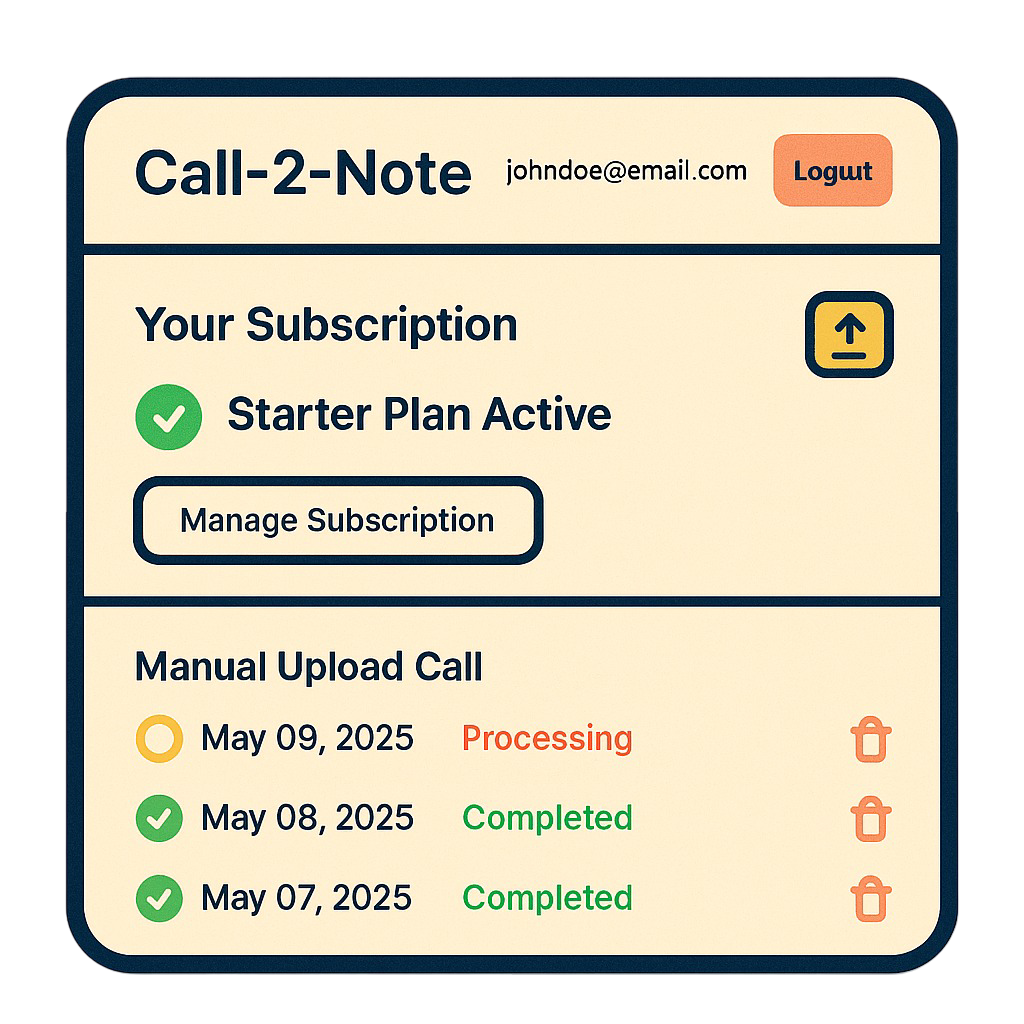
Start focusing on your meetings, not note-taking
Join thousands of professionals who trust Call2Notes to capture their meeting details. Try it free today.
What our users say about Call2Notes
Simple, transparent pricing with no surprises.
Get started with 5 free meeting summaries. Then choose our affordable subscription for unlimited meeting notes.
Starter
$9.00
per month
 Full meeting transcripts
Full meeting transcripts
 5-bullet summaries
5-bullet summaries
 Action item highlights
Action item highlights
 Email delivery
Email delivery
 Up to 20 meetings/month
Up to 20 meetings/month
Unlimited
$19.00
per month
 Full meeting transcripts
Full meeting transcripts
 5-bullet summaries
5-bullet summaries
 Action item highlights
Action item highlights
 Email delivery
Email delivery
 Unlimited meetings
Unlimited meetings
 Custom AI training
Custom AI training
 Priority support
Priority support
 Custom templates
Custom templates
Frequently Asked Questions
Find answers to common questions about Call2Notes.
What video conferencing platforms does Call2Notes support?
Call2Notes currently integrates seamlessly with Zoom and Google Meet. We are continuously working to expand our platform compatibility.
How quickly do I receive my meeting summary and transcript?
You'll typically receive your AI-generated summary and the full transcript via email within minutes after your meeting concludes.
Is my meeting data secure with Call2Notes?
Absolutely. We prioritize your data's security and confidentiality. We employ robust encryption and adhere to strict privacy protocols. For more details, please see our Privacy Policy and Security pages.
What if the AI summary or transcript needs corrections?
While our AI is highly advanced, you always have access to the full transcript for reference. Our Unlimited plan also offers custom AI training features to enhance accuracy for specific jargon or accents over time.
How do I get started?
It's easy! Click any "Start Free Trial" or "Sign Up" button. You'll be guided through a quick one-time process to connect your Zoom or Google Meet account. You can get started with 5 free meeting summaries, then choose a plan like Starter or Unlimited that suits your needs.
What languages does Call2Notes support?
Currently, Call2Notes primarily supports English for transcription and summaries. We are actively working on adding support for more languages in the near future.